CubexSoft PST Split
Uninstall Software

Uninstallation Guide of PST Split Tool
Follow the given instructions to uninstall the CubexSoft PST Split Tool. You can uninstall the software by following given steps:
Important : Before uninstalling the CubexSoft PST Split Tool, make sure that the software is not running in the background of your system.
Uninstall Software from Control Panel
Follow the below steps for performing uninstallation process from the Control Panel:
- Open "Control Panel >> Programs >> Programs & Features >> Uninstall or Change a program".
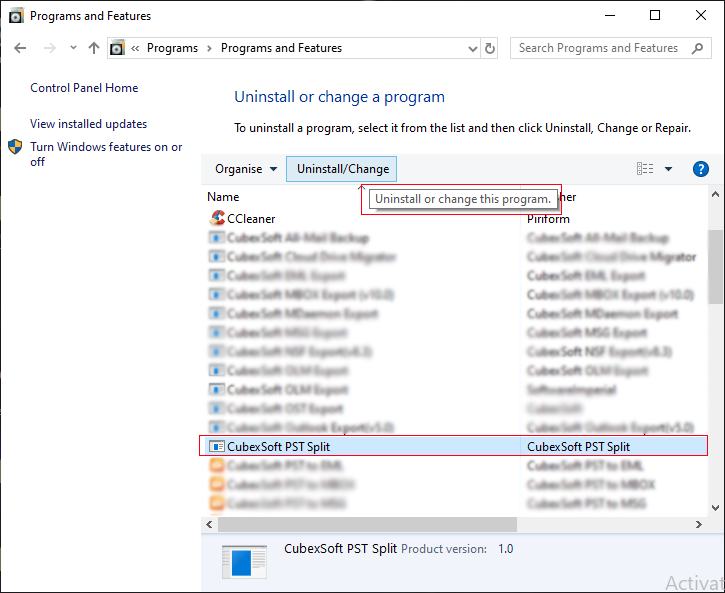
- Select the software for uninstall, right click with your mouse and select Uninstall/Change option.
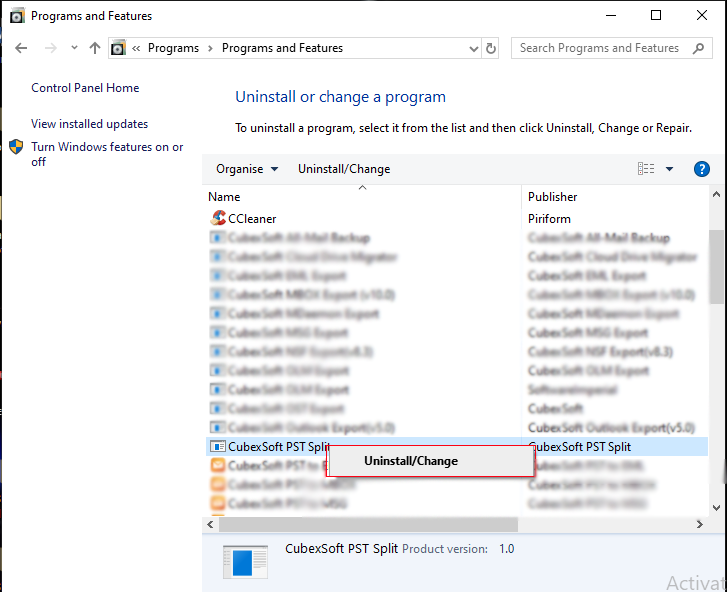
- If you are sure of removing CubexSoft PST Split Tool from your system, then click on Yes Option.

- After successful uninstallation of the software, click on OK button to close the window.